Field trips can be challenging and hectic to plan – transportation, permission slips, and chaperone’s… oh my!
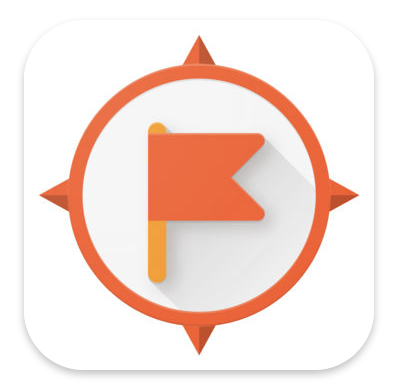
Google Expeditions has opened up the world for field trips and does not require any of those fine details of field trip planning. With over 200 expeditions created, we can take our students almost anywhere on Earth.From a wastewater treatment facility to the settings of Shakespeare’s plays, Google Expeditions can be used to enhance any curriculum.
Virtual Reality (VR) has been all the rage lately in both entertainment and in education. Visit any store where video games are sold or attend any education conference and you’re likely to see VR headsets.

The official Google Expeditions VR headsets are available through the Instructional Media Services of IU13. These are available to be checked out on a first come, first served basis to any individual who attended the training at the IU. Megan, Melissa, and myself all attended this training and are able to sign out the viewers for you and work with you.
If you would like to sign out the viewers and use them in your classroom, please contact your Tech Integrator Specialist and have a flexible schedule in mind. We are able to sign the set of 30 viewers out for a week, but depending on availability, you may have to choose a different time frame.
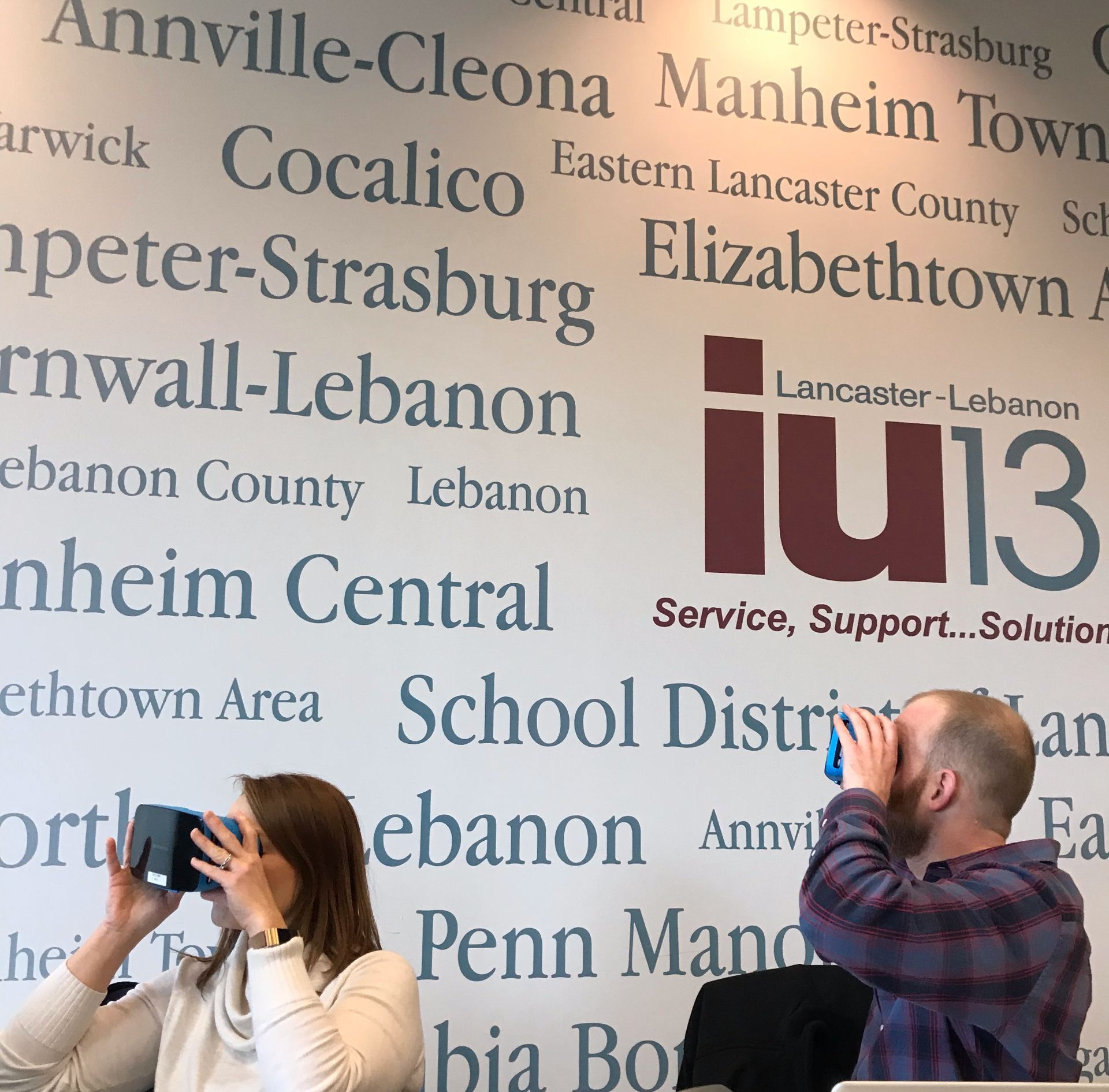
Side note: Steve Mellinger from the Middle School library and Matt Davis from the High School Social Studies department have been trained as well, but are limited in their schedule to bring these viewers to your classroom; they can, however, be an excellent resource for ideas in integration.
BUT – you DO NOT HAVE to use the viewers.
We can connect to Google Expeditions using the iPads we already have! Connecting through our iPads, the lesson will be readily available without sign ups or additional equipment.
No matter which way you choose to connect to Expeditions, you as a teacher Guide, will be provided with a pre-written script in the app describing the location you choose, along with questions to pose to students.
Some Tips:
- Check out the research on using VR in classrooms. Common Sense Education has some great resources including a Virtual Reality 101 video as well as an article that includes research-based ways to use VR for learning purposes.
– Abridged version: Small increments of time are best, be aware of possible motion sickness (students should take the googles off and take a break if this occurs), only provide experiences that you would want your students to experience in real life - The teacher script is written for secondary classrooms, but since the teacher is the only person viewing the script, it can be adapted for younger students.
- When planning your Expedition, you’ll want to budget time for students to “ooh” and “ahh”.
- Unless you have a large and open classroom space, encourage your students to stay in their seat and move around in their chairs. I’ve seen Explorers wander about and unknowingly walk into a chair or desk.
- Allow time for reflection. At the training, Adam Geiman (Elementary Technology Coach at ELANCO School District) shared his template of the See, Think, Wonder activity he created for his students as a reflection of their travels. It is particularly interesting to hear the students’ Wonder section after an Expedition.
- Talk with us! We are happy to help you explore, plan, and implement Google Expeditions in your classroom.